I've had a fair few ups and down with rendering such as textures disspearing, render settings being far to large and texture maps far to small. Most of these proplems are down to human error on my part and not knowing really but now everything is back on track and after some thinking as well as render time It's become apparent that still my scene files are to much for the uni's computors as well as mine to run other than the well spec'd 64bit computors which are limited, which seem to be able to cope with it.
With regards to yesterday I started my renders going around 9-10 running 2 shadow map renders, an Ambient Occlusion and a beauty pass. However the shadow maps gave me problems and I ended up giving up one of the 2 64bit machines I was using to other students, so I scrapped doing the shadow maps and set up 2 Ambient Occlusions for my first and second scenes on the lower spec'd machines, as well as leaving a beauty pass of my second scene running on a 64bit machine.
I hung around with the renders chacking on the for a while then set off home to check on the render going on on my own PC, which had died... So I set up another shadow map render for my second scene and headed off back to uni to check on the progress of my other renders.
My beauty pass for my second scene up on a quick glance over looked good but then i checked it in more detail to find a problem. The problem with the scene was that from frame 104 onwards to about 270 (at that point 270 of 375 frames had rendered) had a hole which appeared in between the lower floor (benieth the ice) and a building which seemed to have moved upwards, which resulted in the physical sun lighting the area up like a christmas tree!
So as I'd intensionally come back in to set renders running overnight I decided to redo that part of the render and render it corrected and checked on my 2 Ambient Occlusions which were just lagging along slowly.
Today has brought 2 nice finished Ambient Occlusion maps for scenes 1 and 2 as well as a completed Beauty pass for scene 2. I then set up another Beauty pass this time for scene 1 (which is almost rendered now), an Ambient Occlusion for scene 3 (which is currently lagging along like anything only on about frame 80 or so) and attempted another shadow pass on scene 2 but my attempt was seeming futal due to the shadow map rendering out either completely black or white. So with no tutors about at the time to talk to about it I put an ambient and a beauty shot together in photoshop to see what the combined shots would look like and the result was quite nice. I origionally wanted to do a shadow pass just to make sure the bottom of the city seemed nice and dark and dim but I was pleased enough with the results to see the shadow pass as almost not neccisary *I'll post the picture up when I get onto my home computor as oppose to lagging my renders any more by uploading stuff at the same time*
So I decided to try and put the computor to better use and render a beauty pass of my third scene. But it didn't work and not wanting to change the render settings to lower it in comparrison to the other 2 scenes I decided to give up the PC to help someone else render and I've decided to do the final beauty pass on my third scene on the 64bit machine im currently camped out when the one thats currently rendered my scene 1 beauty pass finishes.
So I'm happy and hopefully tomorrow morning will give me a completed 3rd ambient occlusion and a completed beauty render, so i can start playing in after effects (which i watched a few tutorials on how to use and as i was guessing its like a movie photoshop as such in terms of blending and combining layers so should be easy enough to blast through that tomorrow in theory :)
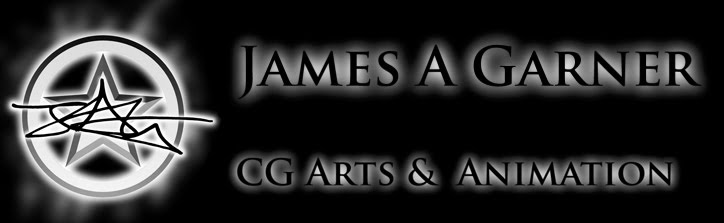
No comments:
Post a Comment